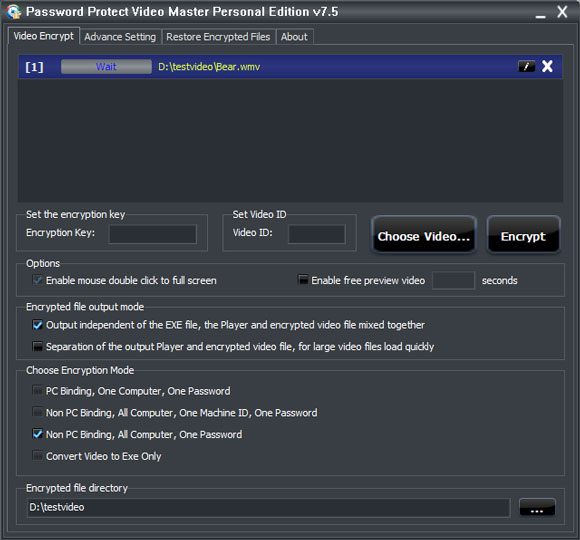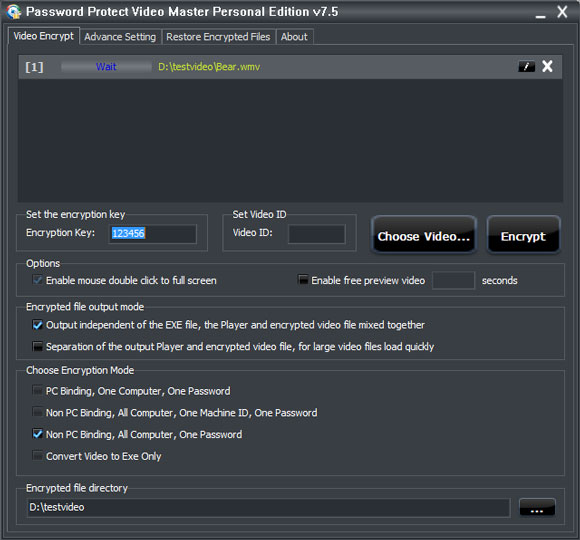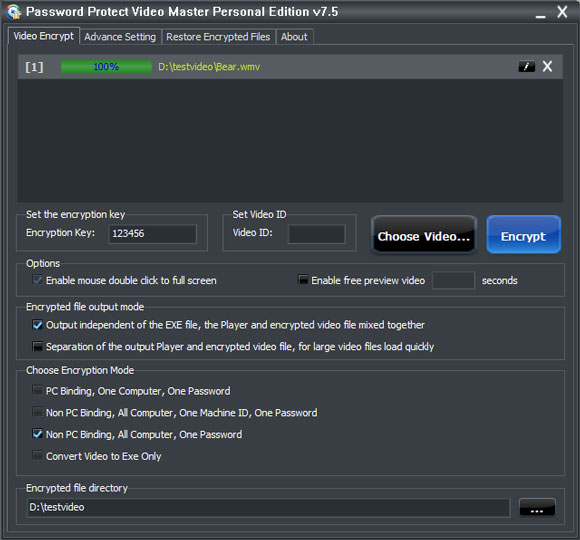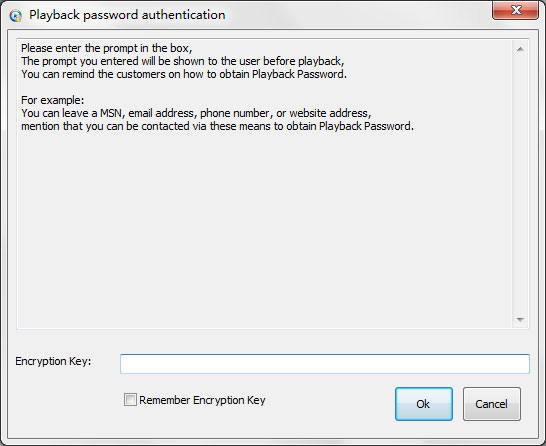Password Protect Video Master Personal Edition v7.5
If you have just created a vacation video and you would like to share it with others, but you don't want unauthorized users to have access to the video. What could you do in this case?
You could just encrypt the video file using a password. This will allow only the people you want to view your video. Password Protect Video Master is a video encryption software, which encrypts any video file with a password.
How to encrypt video files?
It encrypts the video file with a password you specify, then convert video to an EXE file which can only be played when a Playback Password is provided. It supports most video file playback through the password-protected, the video files including wmv, avi, mpg, vob, mov, mp4, flv, mkv and other file formats.
Unlike software such as WinZip, compress files using a password to protect video files, video playback requires uncompression. Password-protected video playback, without waiting for uncompression, no temporary files.
Download Password Protect Video Master to encrypt your video now.
Reviews
"Password Protect Video Master is a great solution for encrypting any video with a password."
By Findmysoft.com Editor
Password Protect Video Master Personal Edition FAQ
How to encrypt video files?
1. Add the videos to be encrypted to the file encryption list.
2. Specify the encryption key. The files are encrypted using the encryption key, Only the person knows the encryption key can playback the video files.
3. Click "Encrypt".
Why can't the encrypted video playback?
If the encrypted video can't playback, Only two possible reasons:
1. Maybe the windows media player is damaged,you may re-install the windows media player.If your windows media player can't playback the original video files,it means windows media player is damaged.
2. Maybe the computer has no corresponding decoder, you may install corresponding decoder on the computer, if you don't know what decoder you need to install,We recommend that you can download the Free K-Lite Mega Codec Pack
How to encrypt video?
1. Convert video to exe
Step 1: Launch "Password Protect Video Master Personal Edition.exe", click "Choose Video..." button to choose a source video file to the encryption list
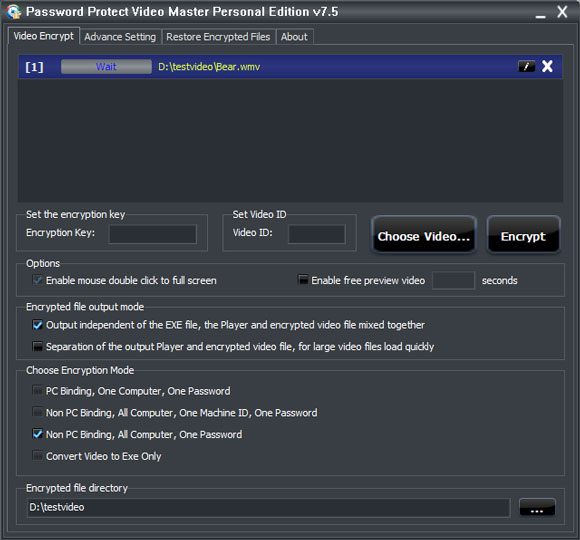
Step 2: Set the encryption key(or password), if you want change the encrypted video files icon or add movie poster, please visit how to add movie poster
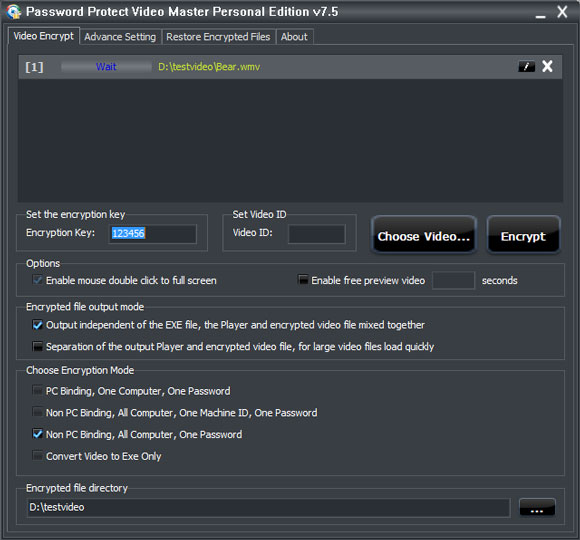
Step 3: Click "Encrypt" button to encrypt and convert video to exe
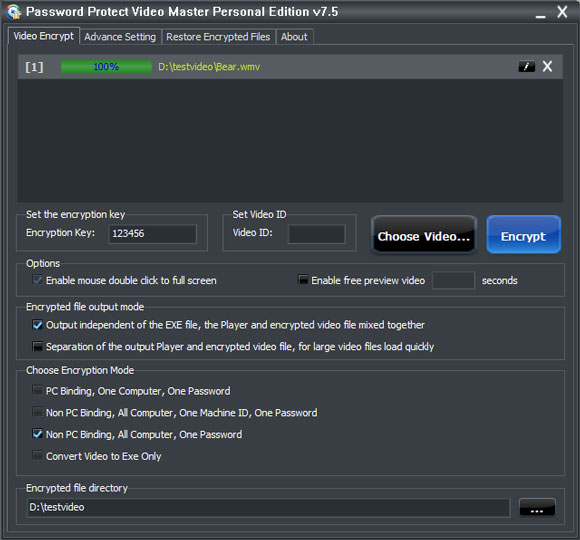
2. Playback the encrypted video files
Step 4: Launch the encrypted exe file, then popup the playback password authentication dialog
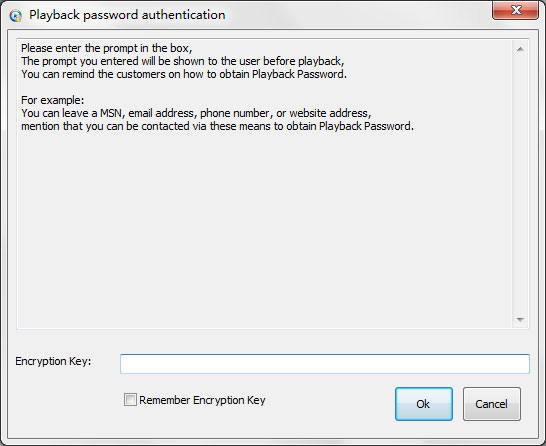
Step 5: type the encryption key, and click the "Ok" button to playback the encrypted video files.
System Requirements
Operating System: Windows 2000/XP/2003/Vista/Win7
CPU: 1GHz Intel/AMD processor or above
Memory: 512MB memory or above
Hard Disk: 20MB or above
Support
If you have any questions, suggestions about Password Protect Video Master Personal Edition, please don't hesitate to e-mail us.
EMail: support@password-protect-video.com