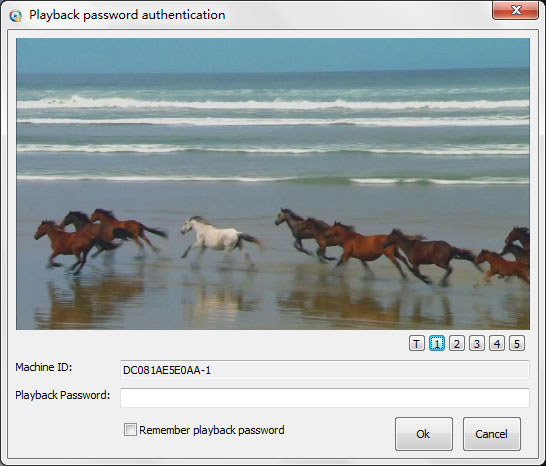1. Convert video to exe
Step 1: Launch "Password Protect Video Master.exe", click "Choose Video..." button to choose a source video file to the encryption list
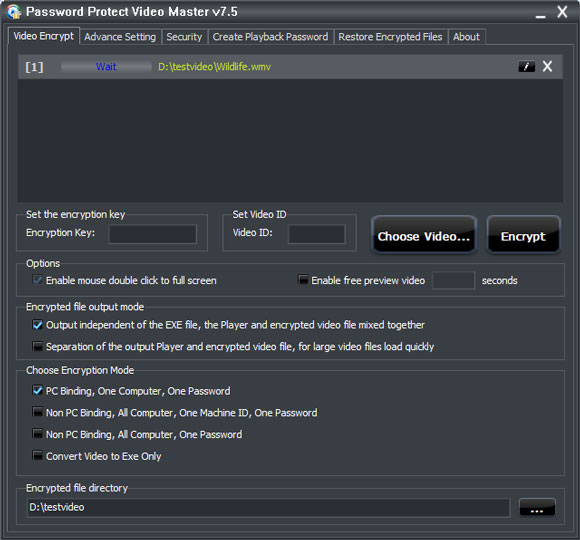
Step 2: Click the edit button to set movie poster
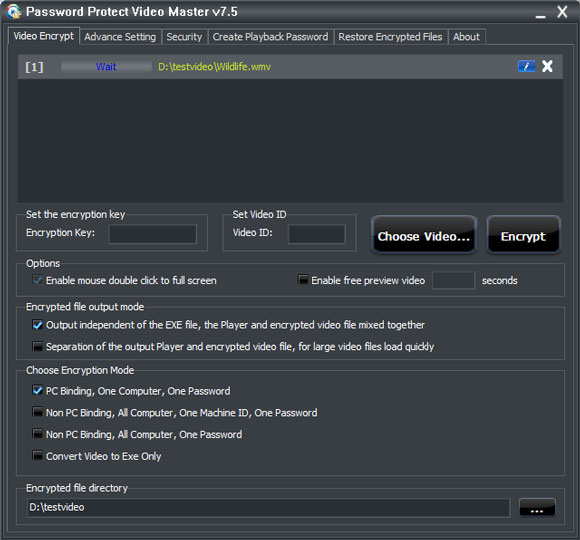
Step 3: Select the image file as the movie poster, it maximum supports 5 poster picture.
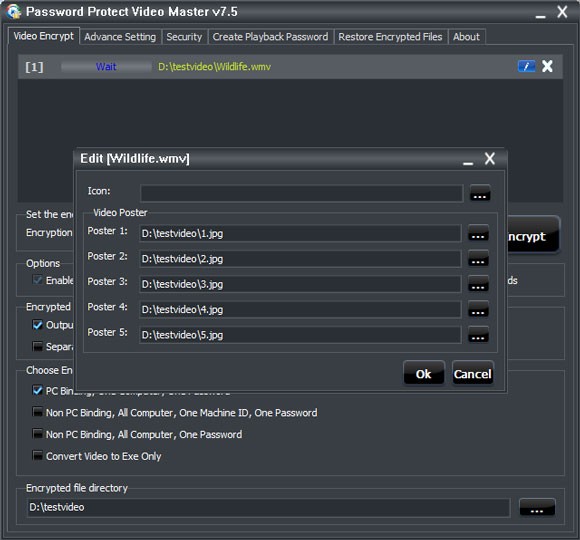
Step 4: Set the encryption key and the VIDEO ID, choose the encryption mode
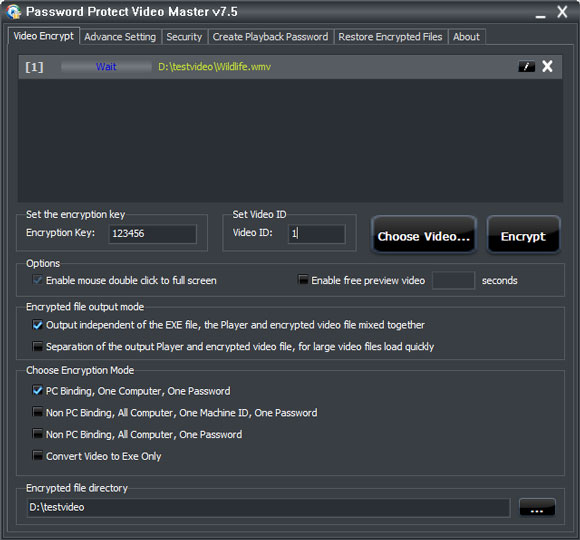
Step 5: Click "Encrypt" buttom to encrypt and convert video to exe
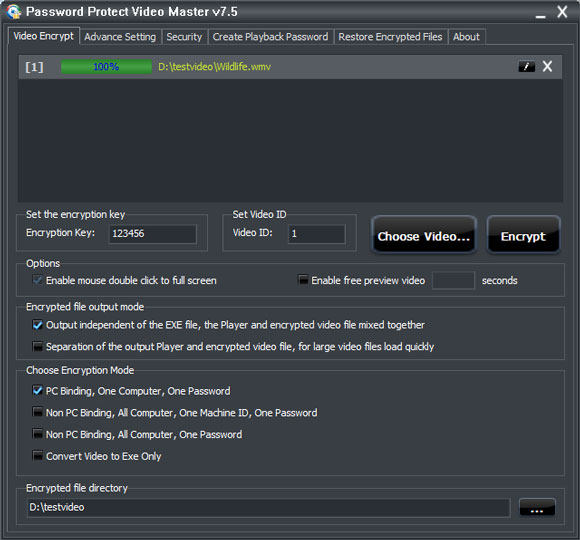
2. Showing the movie poster
Step 6: Launch the encrypted exe file, then popup the playback password authentication dialog
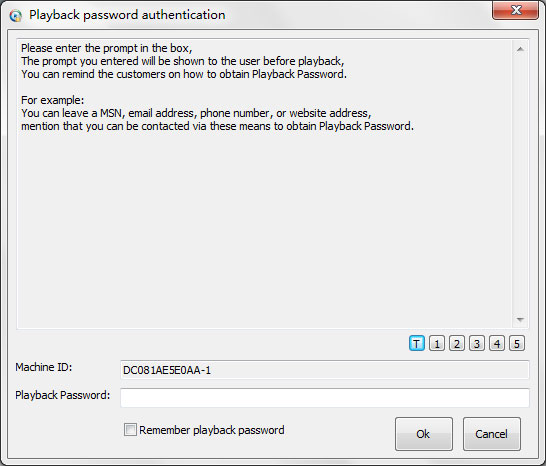
Step 7: Click the button "1", "2", "3", "4" or "5" to show the movie poster.