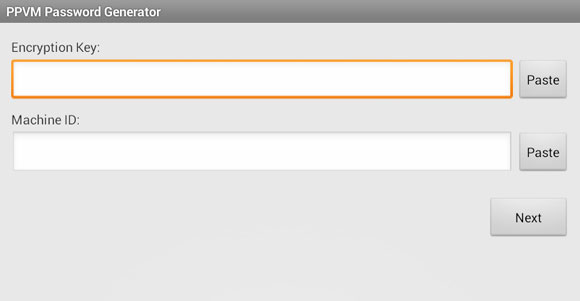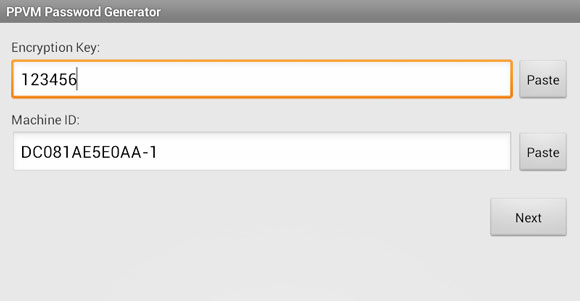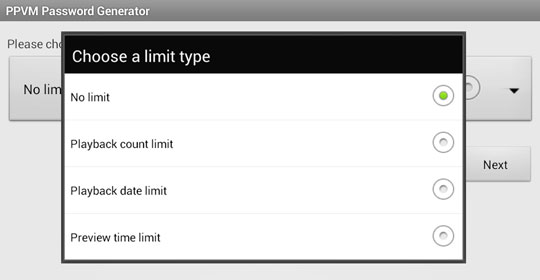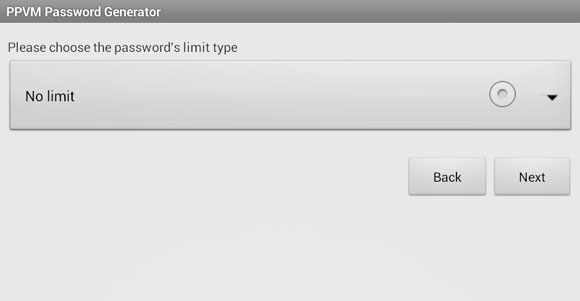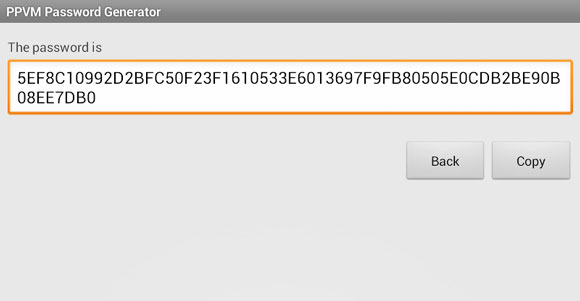PPVM Password Generator for Android
-- Generate Playback Password at anytime and anywhere
PPVM Password Generator is a helpful app running on Android Tablet or Android Phone. Using it, you can create playback password at anytime and at anywhere.
Assuming such a case, you use Password Protect Video Master to protect your video, and sale your videos online. When you are not in your office, may be you are traveling, your customer write to you and request the playback password, then you can immediately use PPVM Password Generator to generate a playback password to your customer. It makes your business more efficient.